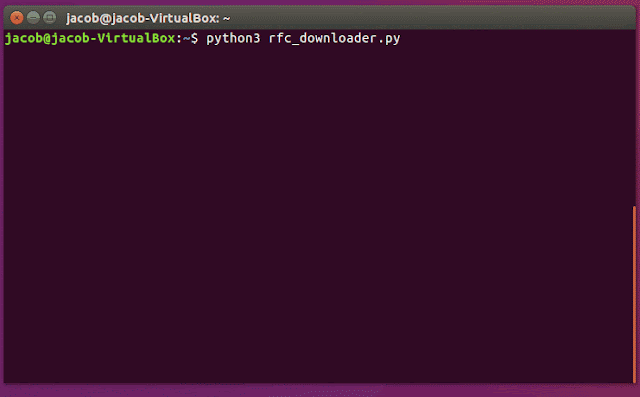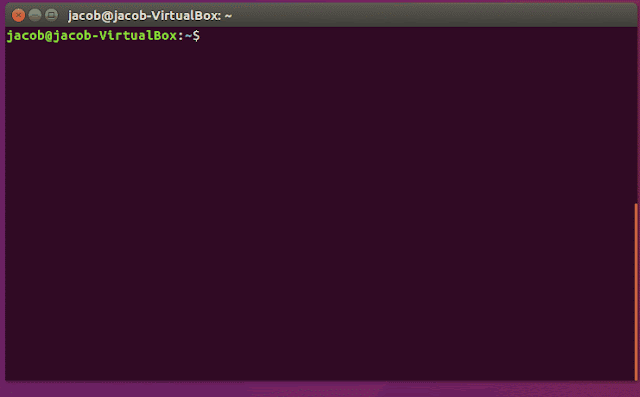Request for Comments (RFC) downloader using Python "urllib".
A Request for Comments (RFC) is a type of publication from the Internet Engineering Task Force (IETF) and the Internet Society (ISOC), the principal technical development and standards-setting bodies for the Internet.
This was one of the code that I started with while learning Python Network Programming. This tutorial focuses on how to use the "urllib" library and how to connect to a particular website and connect to it. We also see how the python script that we write gets the source code of the page that we request and displays it on the terminal.
The code for the "rfc downloader" is as follows and it can also be found on my Github repository.
The program takes in the value of the RFC that you want to display on your terminal as a command line argument and then executes so make sure you supply a valid RFC number for executing it.
For instance we give the argument value of "400" and we see the output in the terminal, we also go to the official rfc search page and search for "400" to cross verify if the script ran successfully.
This was one of the code that I started with while learning Python Network Programming. This tutorial focuses on how to use the "urllib" library and how to connect to a particular website and connect to it. We also see how the python script that we write gets the source code of the page that we request and displays it on the terminal.
The code for the "rfc downloader" is as follows and it can also be found on my Github repository.
For instance we give the argument value of "400" and we see the output in the terminal, we also go to the official rfc search page and search for "400" to cross verify if the script ran successfully.